How does it work?
With our intuitive customization tool, create your own fabric in a few clicks !
There are 0 items in your cart. There is 1 item in your cart.
Warning: Last items in stock!
Availability date:
25,00 €
Resistant, elegant and easy to maintain, our imitation custom leather is perfect for creating unique accessories such as bags, pouches, or table sets. Printed in France with eco-friendly latex inks, it offers a clear and sustainable visual rendering while respecting the environment.
ANALYSE DE VOTRE FICHIER

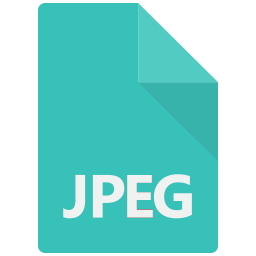

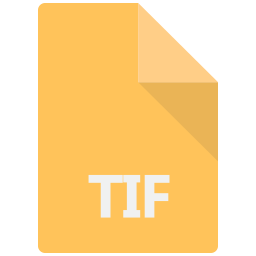
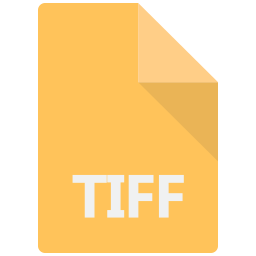

QUEL TYPE D'IMPRESSION SOUHAITEZ-VOUS ?
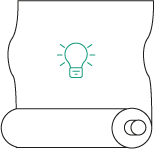
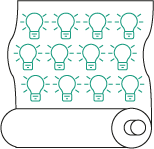
QUELLE TYPE DE QUANTITÉ SOUHAITEZ-VOUS COMMANDER ?
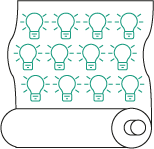
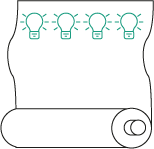
VOTRE FICHIER ET IMPRESSION
SÉLECTIONNEZ VOTRE MÉTRAGE
VOS OPTIONS ET MÉTRAGE
| *PU / QUANTITY | x 1 M | x 10 M | |
| Simili cuir 550gr/m² - 130 cm | 25.00€ 20.83€ excl. VAT | 22.00€ 18.33€ excl. VAT | |
| *PU : Prix unitaire par pièce | |||
| Quantity | Price | You Save |
|---|---|---|
| 10 | 22,00 € | Up to 30,04 € |
| 1000 | 24,97 € | Up to 30,04 € |
| Type d'unités | meters |
| Laize | 130 |
| Marquage | All Over, Marquage Placé |
| Entretien | Lavage à la main |
| Largeur | 140 cm |
| Grammage | 550 gr/m² |
| Technologie d'impression | Impression Latex |
| Utilisation | Décoration d'intérieur, Sac, Accessoire |
Give character to your creations with our imitation custom leather, a flexible, resistant and easy to maintain material, ideal for making original accessories: bags, pouches, document holders, table sets, decorative elements, seatsThis imitation leather fabric is printed in France with the help ofgreen latex inks, for high quality visual rendering and environmentally friendly production.
| Characteristics | Detail |
|---|---|
| Composition | 78% PVC, 20%PES, 2% PU |
| Printable width | Up to 130 cm |
| Weight | 550 gr/m2 |
| Printing technology | Latex Printing - Ecological inks, solvent free, odour free |
| Maintenance | Moist sponge washing, no machine |
| Certification | OEKO-TEX® STANDARD 100 fabric 2020OK0914, AITEX Without phthalates Printed in France |
| Recommended uses | Leather goods, decoration, accessories, creative leisure |

With our intuitive customization tool, create your own fabric in a few clicks !
Important : We respect copyright! Make sure to use only free-rights patterns or your own creations.
Our imitation leather is printed with printing technology Latex, an innovative method that combines visual performance and environmental commitment. The inks used are: solvent-free, odorless and meeting the strict criteria of certification GOTS (Global Organic Textile Standard), ensuring a process that respects human health and the environment.
This technology allows high definition printing, with bright, durable colours, resistant to UV, friction and humidity — without compromising the flexibility of the support. With Latex printing, your creations benefit from rendering professional while responding to the challenges of eco-responsible mode and sustainable design.
Ideal for creating imitation leather for bags, custom table sets, or handmade accessories.
| Recommended maintenance | Details |
|---|---|
| Cleaning | Moist sponge or soft cloth, without rubbing |
| Detergent | Gentle, non-abrasive cleaner |
| Drying | Open air, away from heat sources |
| Ironing | Forbidden, imitation leather does not support direct heat |
| Tip | Store flat or rolled to avoid creases and cracks |
At Tissus Print, we put our expertise in textile printing for your most creative projects. That you are maroquinier, product designer, artisan or passionate amateur, our imitation custom leather offers a strong, original and eco-printed base to create unique pieces: bags, pouches, decorative accessories or textile stationery. Combine aesthetics, durability and French manufacturing for creations that look like you.
Create your custom pattern on the support of your choice:
There are many media of pattern creations to help you create a personalised fabric.
See this page dedicated to the creation of a personalised fabric to help you.
For the quality of your print file to be perfect, we print in 300 IPRS. Beyond that, the file will be heavier, but will not increase in quality.
A minimum of 150 DPI is recommended for quality and professional printing.
We can print 72 DPI (Standard WEB Quality) without problems, if you do not have a better quality. Nevertheless, the quality will be lower!
The size of the image will not be changed once it is in our possession. It will be printed in 1/1 scale only, so it is necessary to check your file before sending to make sure the size fits your needs.
We accept CMYK and RGB colorimetric modes, however, we recommend sending us your files in format RGB.
The RGB has a wider and more vibrant colour range than the CMYK.
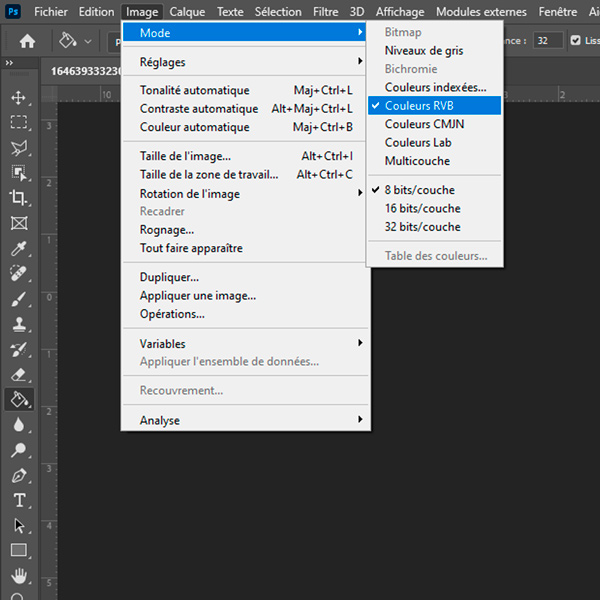
The most important thing is to incorporate a ICC color profile to your file in order to transcribe the colors on your print.
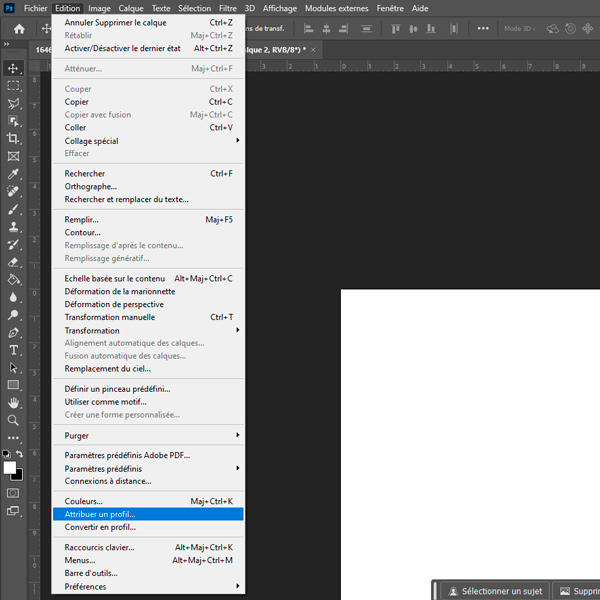
However, we recommend you to create your images to work with a Color Profile ICC Adobe RGB 1998 to have the widest colour palette possible. It is a very effective and free color profile for all.
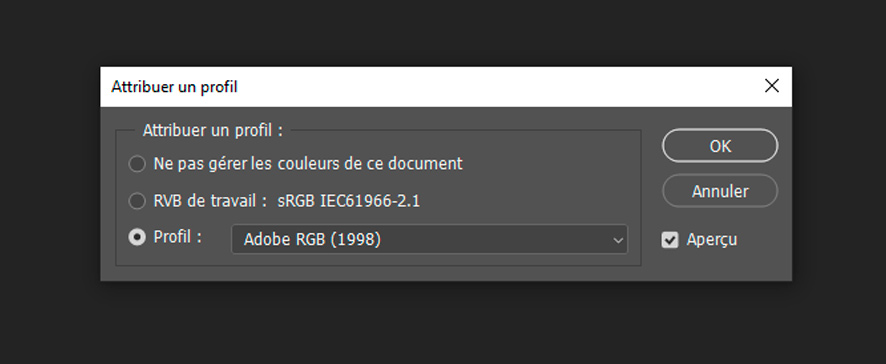
To ensure a smooth and efficient experience when sending your files for custom printing on fabric, it is crucial to meet the following file size specifications:
To know the size of your file, you can follow these simple steps according to your computer's operating system:
On Windows:
On Mac OS:
Once you have identified the size of your file, you can take the necessary steps to compress it or send it according to the specifications required for your custom printing on fabric.
Reducing your file size may seem complex, but a few simple steps can help you achieve this:
Check that your file is flattened : Files with layers can be larger. Make sure you flatten them before recording them.
Save your file to LZW (for TIFF files): Using this compression method can significantly reduce the size of your file without compromising image quality.
Use online tools to compress the image : Many sites offer free image compression tools. However, be sure to select a compression that maintains an image quality acceptable to your project.
By following these tips, you can effectively reduce the size of your file while preserving the quality of your design, thus facilitating the process of sending and'printing on fabric.
We recommend 3 types of formats:
If you need convert your file to TIFF format, you can do it easily with software like Photoshop. Simply open your file in Photoshop, then select "Save As" from the "File" menu and choose the TIFF format. Make sure to select the lZW compression when recording. You can also use online tools such as IlovePDF.com which offer simple and fast file conversions.
The maximum width is that of the print holder itself which is 1600 cm. However, our fabrics are not all the same. Refer to our guide to contents, to know all the widths.
The printer always adds by default a white border around a coupon, but it remains fine (less than 1cm). This is why we advise you to always add a margin additional to the dimensions of your fabric.
Mild discolouration may occur during washing or intensive use of a fabric. Moreover, if the printed fabric stays in the sun for a long time, it is possible that it will discolor. Ink we use is not anti-UV.
The risks are very high depending on the material, between 1 and 4% per metre.
If the printing textile support is not the same, the ink will not settle on the fibre in the same way, although it is the same pattern. The same pattern cannot render the same color rendering according to the fabrics. This is why we propose to order a sample of your personalised fabric before placing your order.
Yes, our printing process is environmentally friendly. This on-demand printing system allows us to avoid surplus stock. In addition, the ink used during printing is certified Oeko-tex (CQ 1296/1 IFTH).
 Nathalie G.
Nathalie G. 
Excellent quality (Translated review)

Get our latest news and special sales